Re-sourcing flow
This page explains the different options and flows for orders that can be re-sourced.
Re-sourcing refers to an allocated source that is not able to complete the fulfillment process, therefore the system has to find another option to re-source a specific order rather than cancelling it.
There are two type of orders in a re-sourcing flow:
- Home Delivery orders
- In Store PickUp (ISPU) orders
Re-sourcing flow for Home Delivery orders
The re-sourcing flow for Home Delivery orders changes based on several factors, including the source of the order:
- Warehouse orders
- SFS orders
The settings of your Configuration portal or the messages from your OMS, such as events or commands, can also affect the re-sourcing flow.
For example, a warehouse order can have two possible flows:
- Not re-sourceable—An order pick that is declined is not re-sourced, but is cancelled in real time.
- Using a Batch (wave) configuration—If the configuration rule is enabled, a declined order pick is re-sourced through a message. This is not a real time process, and depends entirely on your batch (wave) configuration.
See the magento.logistics.warehouse_management for more information.
For a Ship From Store (SFS) order, normally you will find that it is based on a Batch (wave) configuration. This type of order must be of the STORE source in order to allow for re-sourcing. Re-sourcing an SFS order that has not yet been picked is a configurable setting. This allows you to re-source orders, which have not yet been picked, but are already sourced to a physical store.
This configuration is available through the Configuration portal, which is not yes accessible externally yet. Contact Magento to change this configuration.
You can find this rule in the Stock setting section in the Configuration portal. 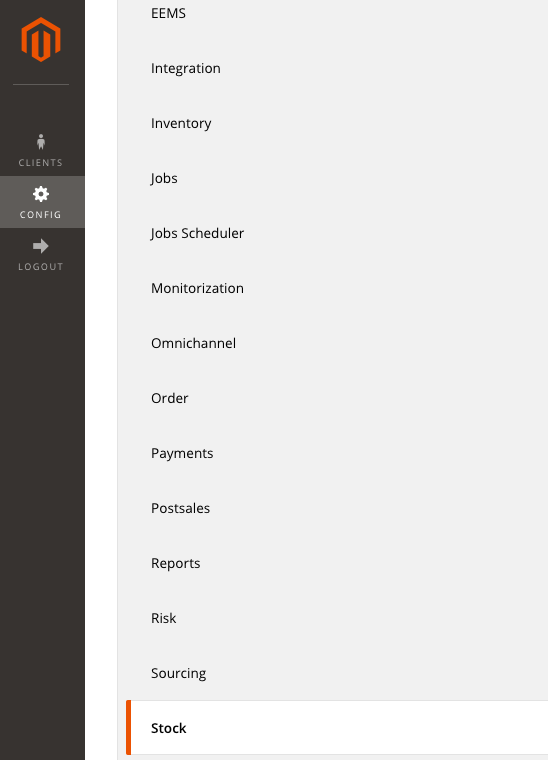
In the Stock section, select Source Engine. If this configuration rule is enabled, it allows to define several settings:
- If
allOptionis selected, the order can be re-sourced to the same source if stock is still available and the source continues to be the best option. discardPreviousSourcewill maintain a record of all the sources that are hard allocated but did not initiate the pick, and will filter them out in the next wave.
The logic is applied 30 minutes before the wave is scheduled, so all orders that are flagged as re-source (and the shipment-request cancelled) are added to the queue for the next scheduled wave.
This rule applies both to sourcing in direct mode or batch mode, and will always be triggered before the configured wave even if the default sourcing is defined in direct mode.
An additional setting, ReSourceNotPickedforXhours, allows you to specify the minimum time that the order should have been hard allocated to the store before getting re-sourced.
All home delivery orders that are pick-declined from a source are re-sourced, rather than cancelled (no configuration needed for this behavior). By default, they can be resourced to any source with available stock. If the source is pick-declined the order should be excluded from the following sourcing attempts and the config, UseDifferentSourceForPickDeclinedItems, should be enabled.
Click Save Rule  when you finish configuring your re-sourcing flow. A confirmation message appears.
when you finish configuring your re-sourcing flow. A confirmation message appears.
Other options are also available for this configuration rule:
- View history - Shows the change history of this configuration rule over time.
- Unset
 - Resets the configuration rule to the default value
- Resets the configuration rule to the default value
Re-sourcing flow for In Store PickUp (ISPU) orders
To re-souce ISPU orders:
-
Find the rule for re-sourcing for ISPU orders in the Omnichannel section in the Configuration portal
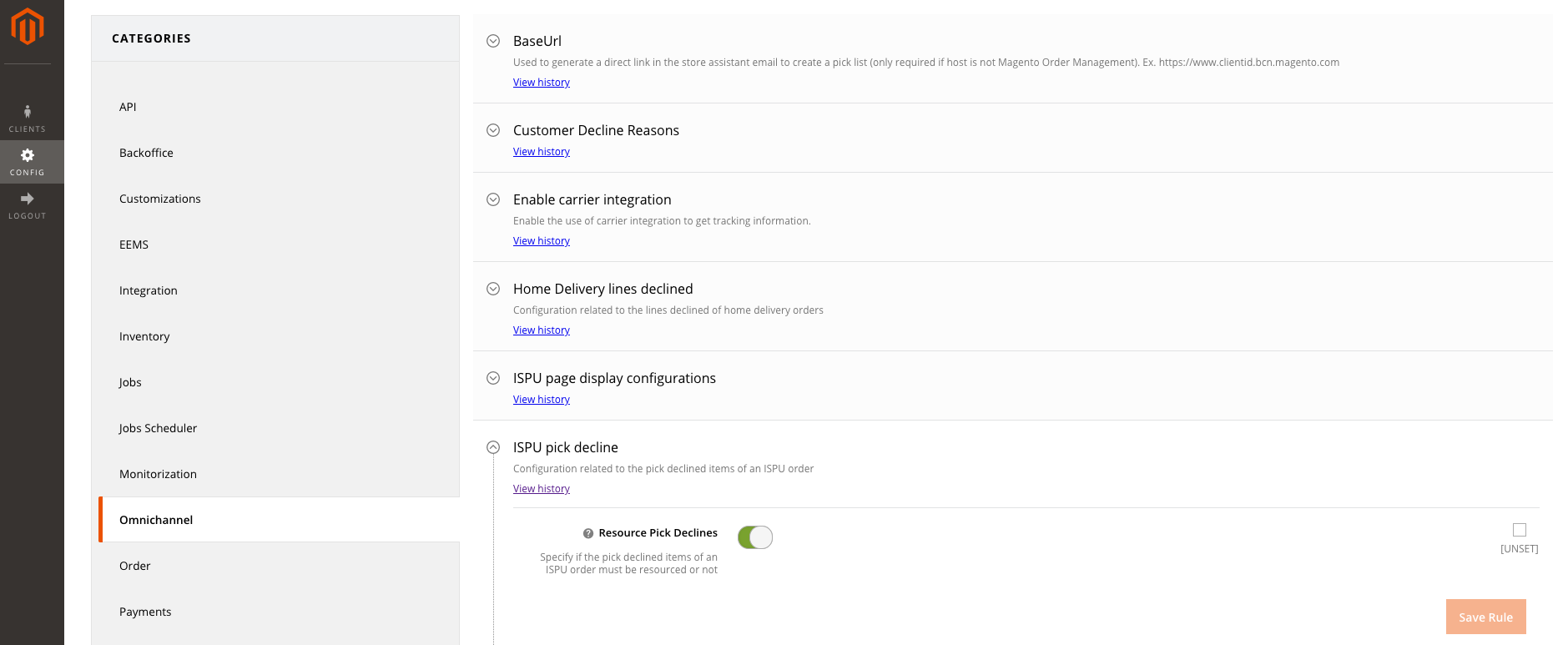 .
. -
Enable the ISPU pick decline rule and click Save Rule
 . A confirmation message appears.
. A confirmation message appears.
Other options are also available for this configuration rule:
- View history - Shows the change history of this configuration rule over time.
- Unset
 - Resets the configuration rule to the default value
- Resets the configuration rule to the default value
Re-sourcing for ISPU when STS is disabled
There are configurable rules to allow ISPU orders that are pick-declined to remain in the exception queue, rather than being cancelled. This enables the customer service agent to decide to manually source it to a different source with stock available and inform the customer of the new pickup point, or to cancel them manually.
Re-sourcing for ISPU when STS is enabled
When the Ship To Store flow is enabled, the ISPU orders that are pick-declined will be re-sourced right after the pick-decline. The re-sourcer will search for all sources enabled for shipping stock to another source, and ascertain the best option based on the standard configured sourcing rules.